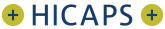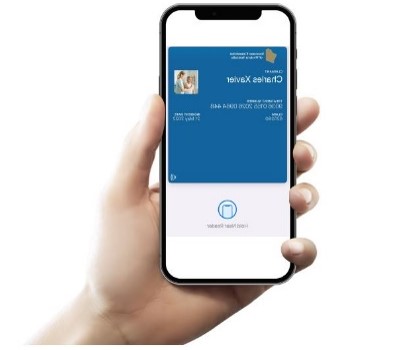FAQs
What is a Digital Claiming Card?
The Digital Claiming Card contains your 19-digit treatment number. The card can be downloaded and stored in a smartphone (Apple or Android) wallet.
What services can the Digital Claiming Card be used for?
The Digital Claiming Card makes paying for approved treatments easier.
You can use your Digital Claiming Card on a HICAPS terminal for most treatment types including physiotherapy, general practitioner, medical specialist, chiropractor, psychologists, occupational therapists, speech pathologists, and osteopathic treatments.
How can this Digital Claiming Card be downloaded?
Claimants will receive a link to their Digital Claiming Card via SMS. Please note the minimum operating systems required are iOS version 13 and Android 5.0. Android users will need to have the Google Wallet application.
1.On the device, click on the SMS download link.
2.Apple Users will be taken to a webpage. Select ‘OPEN’.
Android Users will be taken to a webpage. Select ‘DOWNLOAD’.
3. Enter your Date of Birth and select ‘Add to smart wallet’.
4. The Digital Claiming Card is now added to the smartphone wallet and is ready to use!
Should the Claimant not yet received an SMS link, please contact System Support on 08 9264 3113 or at dccsupport@icwa.wa.gov.au
Note: Parents or Guardians can download the card on the minors' behalf.
How does the claimant use the Digital Claiming Card to pay for approved treatment?
To pay with an Apple Device:
1. Claimant advises the receptionist that they will be paying using a Digital Claiming Card.
2. Opens the Apple Wallet application on the phone and selects the Digital Claiming Card.
3. Holds the device near the HICAPS terminal reader and then ‘taps and pay’.
To pay with an Android Device:
1. Claimant advises receptionist they will be paying using a Digital Claiming Card.
2. Opens the Google Wallet application on the phone and selects the Digital Claiming Card.
3. Shows the receptionist the Digital Claiming Card and they will use it to process the payment on the HICAPS terminal. The treatment number will need to be entered manually.
Note : Unfortunately, Android users are currently unable to use the Digital Claiming Card to 'tap and pay' for approved treatments.
This capability will be made available once Google Pay services can be processed on HICAPS terminals.
What if they don’t have a Google account or the Google Wallet App?
The Digital Claiming Card is available for Android users with the Google Wallet application. If they do not have Google Wallet, they will be unable to download the Digital Claiming Card.
If they have a Google account, they can download the Google Wallet application via the play store.
Is the Digital Claiming Card safe and secure?
The Insurance Commission of Western Australia takes cyber security very seriously. When the Digital Claiming Card is added to the smartphone’s digital wallet, all the information is stored on the device and encrypted. All information sent to the HICAPS terminal is encrypted. No other organisation receives any transaction information.
Why doesn’t the Digital Claiming Card work on the Android device?
If they have the Google Wallet application, they will be able to download the Digital Claiming Card, however, they will not be able to use it to 'tap and pay' for approved treatments. We have provided this facility for Android phones to allow them to conveniently access their treatment number.
Note : Treatment number will need to entered manually into the terminal for Android users
Is there an expiration date for the Digital Claiming Card?
There is no expiry date on the Digital Claiming Card.
What happens if the payment was declined?
There is a set amount of approved funds/medical sessions allocated to Digital Claiming Card. Once this amount has been reached, the payment will not go through. If this happens, claimant will need to contact their Claims Officer.
If there are multiple claims, how does that work?
Claimant will receive a separate Digital Claiming Card (Treatment Number) for each claim. For example, if they have two claims, they will receive two Digital Claiming Cards. They will need to ensure that the correct Digital Claiming Card is used for treatments for the respective injury.
The claim number and Incident Date will be visible on each card to help identify which Digital Claiming Card needs to be used.
Can there be more than one Digital Claiming Card in their digital wallet?
Yes, multiple Digital Claiming Cards can be added to their digital wallet, if they have had more than one incident.
Can the Digital Claiming Card be added to another smartphone/compatible device?
Yes. Forward the SMS link to the device they want to add the Digital Claiming Card to. On that device, the SMS link is opened and they follow the prompts to download and add the Digital Claiming Card.